Automating Zoom with Python
Automating Zoom with Python
Go get in Python .. get your kids into Python … go get everyone into Python!
When something becomes a core part of my work, I often look to automate it, so that I can run scripts to quickly set things up. And this week, I’ve been presenting on tokens, so it’s a great chance to match-up Zoom with tokens.
And so Zoom is flying just now. They have a great user interface and its performance is often way better than the competition. And, hopefully, they will resolve their security issues, too. So, how do you automate your Zoom environment with some code? Well, for token access, you have Oauth 2 or JWT to choose from? So as OAuth 2 is terrible, let’s go for a better token in JWT.
First you have to register from here, and select that you want to use JWT. Next create your token access:

We then generate an API Key, an API Secret, and use our email address in the GET request for meetings. The code is then:
Here is a sample run:
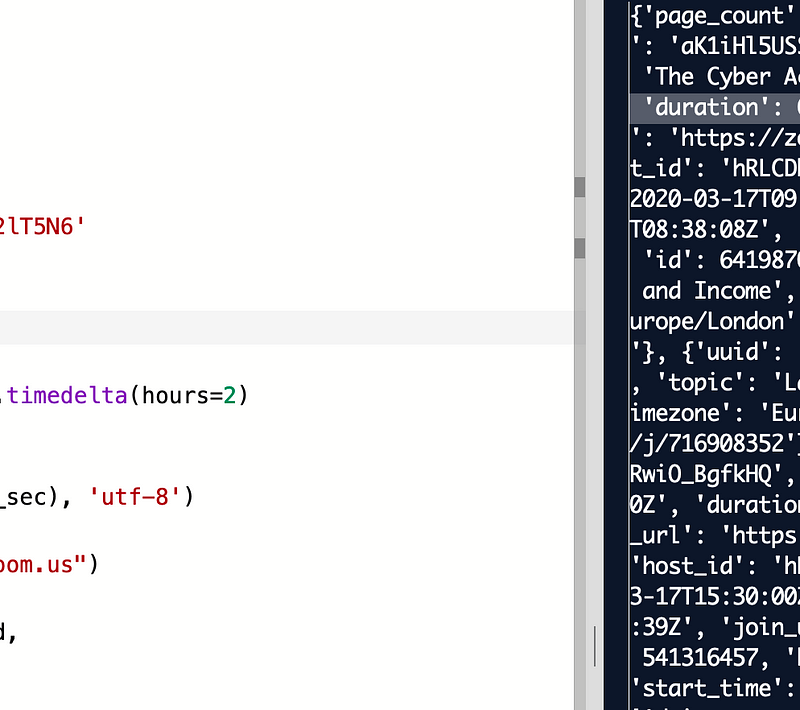
If you want to understand tokens, there’s a few things here: