The Future is ARMed

The Future is ARMed
I probably push a laptop further than most people. I write code, write research papers, run virtual instances, and a whole lot more. At the core of this is my trusty laptop. To me, a good laptop just fits around me, and I don’t even notice it is there. And so, a few days after moving house, I shut the lid and went off to buy some paint, and when I came back, I opened it again and was faced with:
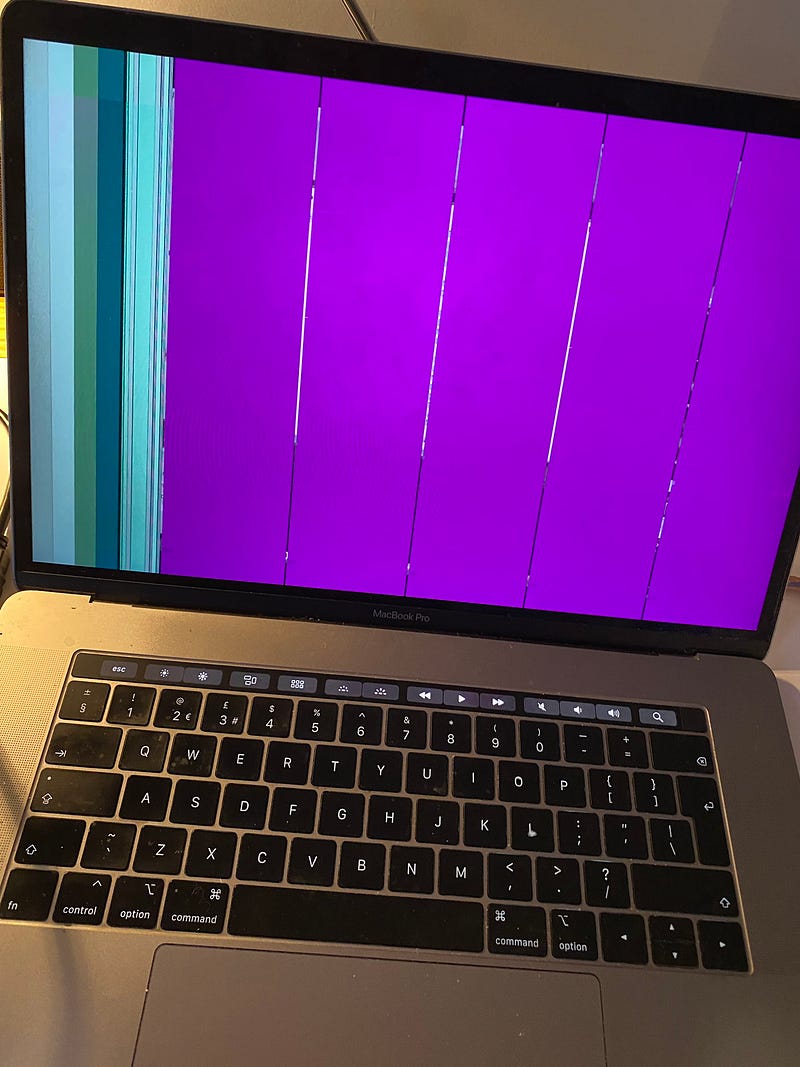
Purple haze
It is a classic graphic card problem, but probably a problem with the pesky connector that connects to the display. Luckily, I eventually managed to connect the laptop to an external display (not an easy task, as it involved entering keystrokes with nothing appearing on the screen — I hope Apple can add a hotkey for mirroring screens, sometime soon).
The problem with the graphics just added to the woes of my time with this laptop. First, the keyboard went, and luckily Apple replaced it. But since then the whole keyboard experience, the continual whine of the fans, and the constant battery drain meant it just wasn’t a good experience.
And so my only focus was to get a full Time Machine backup and make sure it didn’t just give up completely before I migrated my data. A day or two without a computer would have a significant effect on my work. I learnt a long time ago, that you can waste so much time trying to fix things, and that it is often better to get a backup and look to migrate your data onto another machine. To me, Time Machine (along with AirDrop and Spotlight ) is one of the best applications written for the Mac. It always surprises me how few people use it, and the risks they face in losing their data, and the time it would take to set up things as they were.
The best computer ever made … 2015 Macbook Pro?
And so with the Time Machine backup underway, there was only one thing for it … roll out my trusty 2015 Macbook Pro:

I still use this laptop for security demos, and it is as robust as any computer I have ever used. With Slack, Teams, Visual Studio, Office, Zoom, and the rest, I was back up and running. While most things ran okay, the battery condition left a good deal to be desired. And so my workhorse was replaced in a day, with a pickup at a newsagent in my new home town:

I actually found that the 15" Macbook was just too bulky for proper lap work, so rather than the Intel-based 16-inch laptop, I settled on the 13" version, and hoped that the screen resolution would be okay for coding. With a 10 minute journey to the newsagent, and with a friendly smile, my new laptop was all ready to go. With a new cover and base, and a keyboard protector, it was all ready for the migration.
M1 trip
With Time Machine, it was a matter of plugging in my backup and waiting for around 12 hours while it continually told me it would be ready in just a few hours. And, in the end, it was all back up-and-running. And, it was so quiet! No continual whirring of fans.
This was ARM — via Apple’s M1 SOC (System-on-a-Chip) — showing Intel how to make a processor. The whole x86/x64 architecture — with its North and South bus — just seems to be out-of-place these days.
Often I’ve looked at battery drain statistics, and never quite achieved anywhere near the advertised capacity, but with the M1 chip, it was a dream. From starting using the computer a full hour and a half ago, I have only drained it by 3% (giving much more than 12 hours of always-on battery capacity):

With my previous laptop at its peak, I was lucky if I ever got more than three hours from the battery. There is truly some magic going on, in optimizing the way that applications use the CPU and memory. For Intel, it is often all about speed, but for ARM, it was always about balance speed with battery drain and controlling those applications that like to drain the battery.
And those legacy apps?
And so … my big question … would my most important application — Visual Studio — run? I click, the icon jumped up and down for a bit, and it was sparked into life, as good as I have ever seen it run before. It prompted first for Rosetta 2, and install it, and it was good to go. This was x64 code running on an ARM chip and emulated through Rosetta. It was a truly stunning performance. There was no ARM native code here, it was running as it was native. For the first time, I have seen one architecture running on top of another, and without any noticeable drop in performance. Normally when I use VMWare with Windows, I see the battery drain significantly, as the x86 instructions get coded onto the machine. But no lag, no drain. From my first sight of the Intel x86 processor, this was the most significant advancement I have ever seen. Having watched the rise of the Intel x86 processor and its CISC approach, I also watched the RISC approach taken by Acorn, and now I know that the route that Acorn took was the right one.
And, everything just worked, apart from VMWare Fusion, which doesn’t switch anything on that built on x68. I hope VMWare can update this sometime soon, as I think it will create the perfect environment for security testers and developers.

But, my ARM download of Ubuntu on Parallels, works like a dream, and where there is no real significant drain on the battery:

My teaching requires VMWare, so I hope they can add support for the M1 chip, soon. Otherwise, we are building a new ESXi infrastructure for our teaching, so can still use that. But overall, the M1 chip is great. The keyboard is fantastic (compared with the terrible keyboard of the previous version). The graphics are spot-on, and the touch ID login is great. And it all works so well with other things.
Hello, ARM, and goodbye x86/x64?
I feel like I have my old Macbook 2015 back again, and Apple are making great computers again. While I’d like more ports, it’s fine. But, overall, it allows me to get on with my work and doesn't get in the way. My computer education has revolved around the Intel architecture, but, to me, there’s only one way forward … and that’s to be ARMed. What a great company, and well done to Apple for taking the risk and seeing the potential of ARM. They did it before when they moved from the IBM processor to the Intel one, and it paid off big time. This time, it’s another winner! For Microsoft, they just need to get Windows ported to ARM, and we will see many more computer vendors moving over.