Your Computer Could Be Listening To Your Microphone and Sending Out Ultrasound …

Your Computer Could Be Listening To Your Microphone and Sending Out Ultrasound …
As a company, I have a great deal of time for Cisco Systems. Basically, they helped build the foundation of the Internet, and they still provide the majority of the core networking infastructure. And, for video conferencing, they had the opportunity to rise up and become a world leader. So, as the pandemic happened, Cisco Webex was probably in a prime position to take a large part of the video conferencing market.
At the start of the pandemic (Spring 2020), Microsoft was nowhere in the video conferencing market, and was struggling to scale its Skype software into a video conferencing world. Basically, Skype had focused on speech and linking to telephones, and generally struggled with video conferencing. Microsoft also had SharePoint, and which lacked any real integration with video conferencing.
But, in 2020, Webex was the star of the corporate market. Unfortunately, its clunky UI and poor UX made it look was like something that had been designed by a software engineer, and focused on those who were technically saive. Perhaps it felt like it had been designed for corporate video conferencing suites, and not for users setting up in their own environment. Cisco Systems were the lead in IP phones at the time, and that was the core communications infrastructure that most companies used — the trusty Cisco IP phone on your desk was the way that we did our business before the pandemic.
And so, for the past two years, I’ve waited for the phoenix to rise from the flames. Surely a company with the R&D resources of Cisco Systems would be able to invest in creating an amazing UX. But little has happened, and I always get a sinking feeling when I see a Webex used for an online meetings. For this, I just know that I am going to end up having to reinstall something, or where the connection is going to glitch. The dullness of the whole environment just leaves you with the memory of those video conference calls of the past, especially those which involved putting your speakphone into conference mode. To me, only Google Meet rivals it, in its disappointing user experience. For Zoom and Teams, things work like clockwork.
Overall, it is strange how things have changed. Ask someone in March 2020, about having an online research conference, and they would have imagined going to a special video conferencing suite, and making sure that the corporate network could cope with the required latency and bandwidth requirements. To do a Viva over Skype was often special thing that was only really allowed for truly distant students. But, times have truly changed.
The Ultrasound option
One great feature on Apple devices is that when an App takes control of the microphone, a little orange circle appears. This happens for all Apple devices, including for iPhones, iPads and Macbooks. It is something you should always look out for, as an App could be listening to you. And, so, today, I opened up my laptop and found the little orange circle in full view, and when I clicked on it, I discovered that Webex was listening on it:

Why would any App listen like this? But, it was Webex doing strange things again. Just look at how bad the usage of the icon tabs is in this menu:

I have good eyesight, but even I have to sqint my eyes a bit to see the icons. Basically, they have very little contrast, and any good UI person would spot this a mile off. And where did I find “Devices”? Well that was on the additional tabs, and where I had to scroll across to get it. And so it was on the Devices tab that I found the “spy”:
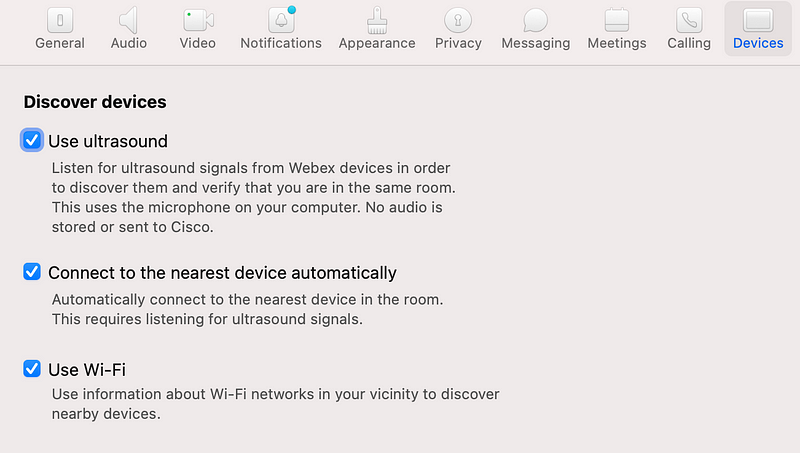
Basically, my computer was using ultrasound to find other Webex devices. What? I can’t remember getting asked for that one. I appreciate that something might have flashed up in front of me, as I quickly scrambled to update my Webex before an important meeting. But, if it said:
“Shall we send out ultrasound on your microphone, and continually listen on it?”
I would have replied … “Please delete this App!”
There are two problems here. The first is that I would never have accepted this if I had been asked … it is a bit creepy! There’s something different about a microphone that is just more personal than using wifi discovery. The second is that I would never have any other Webex devices in my house, and I wouldn’t even know what a Webex device actually looked like.
What a strange, and creepy, concept. My computer is listening for other Webex devices using ultrasound. Who does the sourcing? How often does it send out beacons? What messages does it send? Could someone with another microphone sense my beacons? What information does it send out to the other computers? Normally, I might use Wireshark to see what information is sent out, but I’d have to invest in an ultrasound detector to determine this information.
And, then I read on from the official documentation:
Every time your users connect to a paired device in Webex using an ultrasound connection, information about WLAN proximity data is collected in the cloud. Service set identifiers (SSIDs) and basic SSIDs (BSSIDs) are used to identify the visible WLANs, store them in this database in the cloud, and later match them in the search matching operation. The WLANs are one-way hashed before transmitting so the server side can never read the human-readable SSID or MAC address.
Yikees! There’s a whole lot of Webex data being collected here. Have I become a walking ultrasound detector and transmitter, and everywhere I go, I’m sending out ultrasound to find lonely and abanded Webex devices? And, so, it got me thinking about how I could detect my laptop sending out ultrasound, and found this:

And, if you are interested, here’s the range of Webex devices that perhaps like to listen on ultrasound:

I kinda knew there would be an IP phone around somewhere, as those devices — as I remember — were not the easiest things to setup. And, so, perhaps the whole ultrasound thing is focused on making it easier for you to connect to your Cisco IP phone, or to ceiling and table microphones?
Conclusions
It’s all about user perception and explaining things to the user. The orange circle is obvious, and I basically don’t want an App that is listening on my microphone — all the time! I appreciate that this all happens with wifi and Bluetooth, but there’s something creepy about using ultrasound. Any, surely my computer could be tracked by other Webex “spies”? I know, for example, that LinkedIn (in the past) has sent out Bluetooth beacons, and then can use these to discover new contacts, but ultrasound just doesn’t sound right.
Basically, who thought this was a good idea? Surely most devices can be discovered over a network LAN these days? I do trust Cisco System for their security, but for their App to use my microphone, that’s a step too far. Anyway, it’s also storing all my WAN details in the Cloud. I appreciate there’s probably a place I can go to see these details, but I have no idea where I would start.
In the days before LAN connections for all our devices, I can just about see the usage for this ultrasound facility in a corporate video conferencing suite, and where we might have other Webex devices. But I can’t imagine this being required in most home and work environments, and certain not to be on all the time.
Cisco Systems are still a great company, and continue to innovate with their networking equipment. But, for Webex, it has perhaps been a lost opportunity for them. I appreciate there may be a whole corporate strategy underneath, somewhere, but the phoenix near really arose from the flames for me. And my Cisco IP phone on my desk in my office? Just gathering dust, I think.